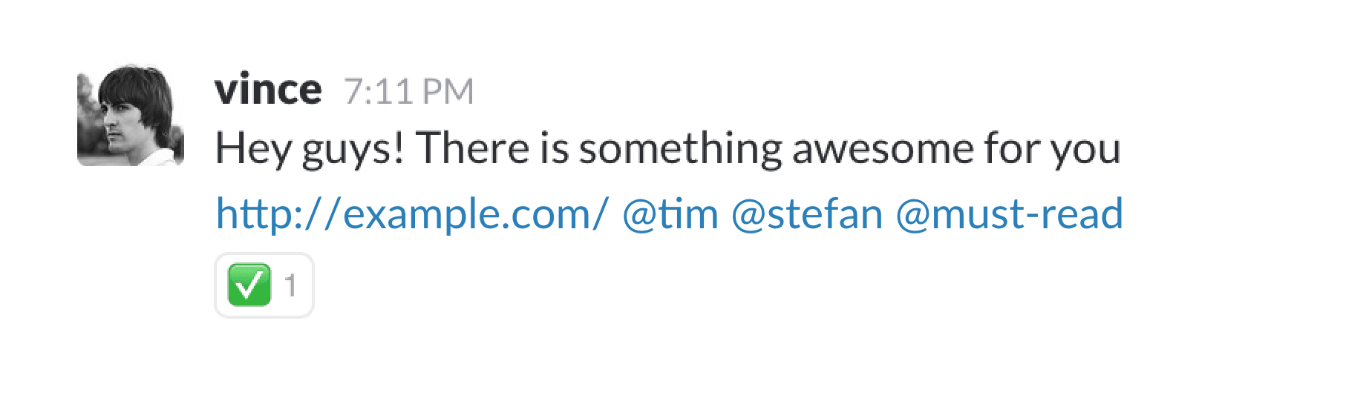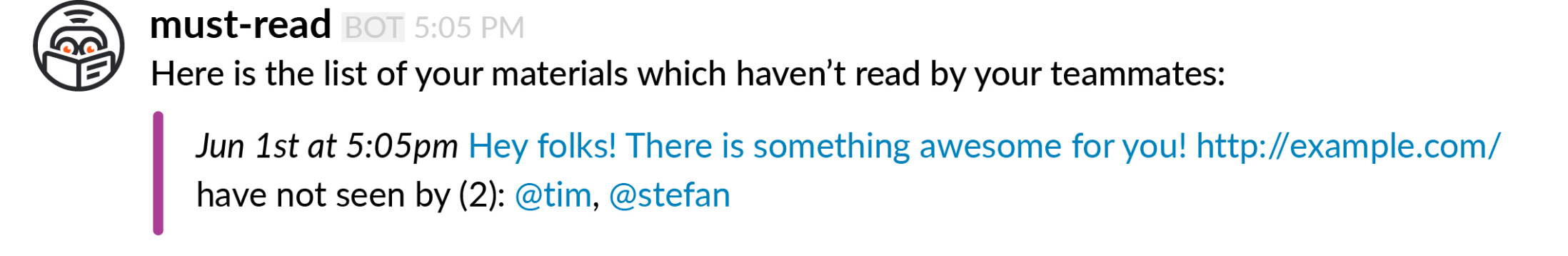How to start?
To start working with @must-read just add @must-read and @name to any message or link you post in the channel. This message will be added to must-read list of mentioned people. Also, @must-read will add special emoji to every message. If somebody clicks emoji icon, It will mean he has read the message.
If you add @must-read + @channel it will be added to all members of the channel.
Note: Don't forget to invite @must-read to this #channel before you start
Status
To see the list of the messages that you have to send with @must-read mention, type status in DM to @must-read. He will send you copylinks to the messages and list of those who haven't read it yet.
Feed
To see your personal must-read list type "feed" in DM to @must-read. He will send you the list of copy links to not read messages. To check message read, click on copy link and then checkmark emoji under the message.
Add link to yourself
Found something interesting for yourself, but have no time to read it immediately? Add it to your personal read-list. Just send the message or the link in DM to @must-read or channel and mention @me or @yourname. It will be added to your read-list